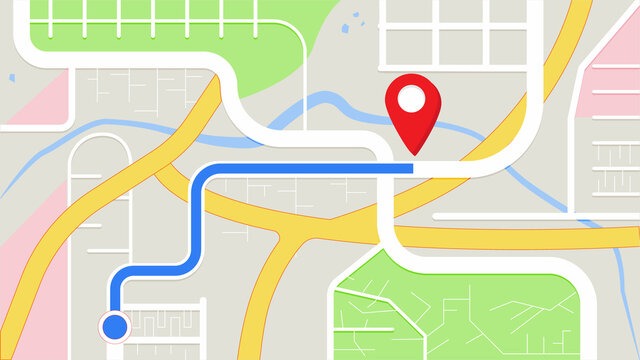How do I add my business address to Google Maps?
Adding your business address to Google Maps is a great way to ensure that potential customers can find you easily. Here are the steps to add your business address to Google Maps:
- First, make sure you have a Google account. If you don’t have one, sign up for a free account.
- Go to the Google Maps website (https://www.google.com/maps) and enter your business name in the search bar.
- If your business is not already listed on Google Maps, click on the “Add a missing place” button that appears at the bottom of the search results.
- If your business is already listed on Google Maps, click on the “Claim this business” button next to your business name.
- Follow the prompts to verify your ownership of the business.
- Once you have verified your ownership, click on the “Info” tab on your business listing.
- Scroll down to the “Address” section and click on the pencil icon next to your address.
- Enter your complete business address, including street address, city, state/province, and postal code.
- You can also add additional information, such as your business hours, phone number, and website.
- Once you have entered all the necessary information, click “Apply” to save your changes.
- Your business address should now be visible on Google Maps, and potential customers will be able to find you easily.
It’s important to keep your business information up to date on Google Maps, so make sure to review your listing periodically and update it as needed.
Source: https://chat.openai.com/